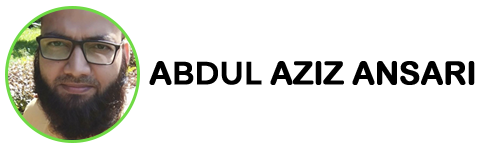Adaptive Camera: Smooth Tabletop Mode with Animations in Jetpack Compose
Creating a camera application that fits seamlessly on the ever-growing variety of Android devices is no small feat. With tablets, foldables, and large-screen devices becoming increasingly popular, developers are faced with the challenge of ensuring a smooth and adaptable user interface (UI). The article “Adaptive Camera: Smooth Tabletop Mode with Animations” on Medium delves into this very subject, highlighting techniques that developers can use to craft an exceptional camera UI using Jetpack Compose. Let’s break down the key elements discussed in the article.
Understanding Adaptive Design
In today’s tech ecosystem, an adaptive design is more crucial than ever. Users expect their apps to work flawlessly, whether they’re using a conventional smartphone or the latest foldable device. **Adaptive Design** in camera applications is about more than just fitting the interface into different screen sizes. It’s about tailoring the user experience to suit various device **orientations and postures**.
By prioritizing adaptive design, developers can significantly enhance the user experience, maintaining an intuitive and fluid interface across all types of devices.
Smooth Tabletop Mode: A Game-Changer
Imagine a scenario where your camera app recognizes when a device is placed on a table, automatically adjusting its interface for optimal interaction. This is the premise behind implementing a **Smooth Tabletop Mode**. In such a setup, the app intelligently detects the device’s posture, such as a foldable half-open resting on a flat surface, and modifies the UI so users have the most efficient setup for capturing photos.
For developers: Implementing such a feature hinges critically on accurately detecting device posture and responding accordingly with a smart UI restructuring. This involves leveraging device sensor data to assess positioning and orientation.
Jetpack Compose: The Developer’s Tool of Choice
Jetpack Compose stands out as the optimal toolkit for building dynamic, responsive UIs that cater to various **device forms** and postures. The article outlines how developers can harness its prowess to craft sophisticated camera UIs that dynamically adjust to changing device conditions.
By positioning Jetpack Compose as a central component of the development process, developers can build adaptive, modern UIs without getting bogged down by traditional complexities.
The Role of Animations in Enhancing User Experience
Animations play a pivotal role in creating a delightful and engaging user experience. In the realm of camera applications, animations can be strategically applied to ensure **smooth transitions** and **intuitive interactions**.
Benefits of Using Animations:
The article provides valuable tips for implementing animations that adjust to device postures, ensuring a consistent and pleasurable experience. By incorporating adaptive animations, developers can elevate their app’s usability and appeal significantly.
Insights from the Android Community
Garnering insights from the experiences of the broader Android developer community can be immensely valuable. The article on Medium highlights several instances where developers have successfully adapted camera UIs in notable applications, citing examples like **Google Drive** and **Instagram**.
Key Community Insights Include:
Engaging with the community not only fosters learning and growth but also keeps developers abreast of emerging trends and technologies within the Android landscape.
Conclusion: Building the Next-Gen Camera Experience
In conclusion, the journey to build an adaptive, interactive, and visually appealing camera application hinges on several factors, from responsive design to intelligent use of animations and community insights. By effectively employing Jetpack Compose, developers can harness the full potential of their UI designs, ensuring a fluid, delightful, and professional experience for users across the board.
Whether you are an experienced Android developer or new to the game, embracing these techniques will significantly enhance your ability to deliver adaptable, cutting-edge applications. For those ready to embark on this journey, the tools and insights shared in this article lay a strong groundwork for crafting the ultimate mobile camera experience.